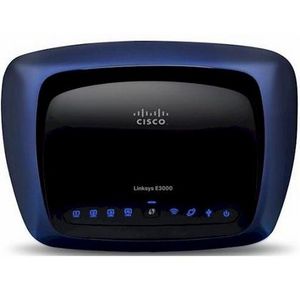Great router, has all the bells and whistles for an "N" router.
Very easy to set up and use, though I'm an advanced user. Wouldn't recommend it to first-timers, unless you have an "IT" guy handy. Performance I use it for 3 desktop drops and 2 wireless laptops. Also have a wii, photo frame and internet weather device attached. No issues. Setup & Ease of Use Easy for me, you may need some help if you're not comfortable setting up a router. Service & Support Excellent, no problems when calling tech services.
aulicny
141201636