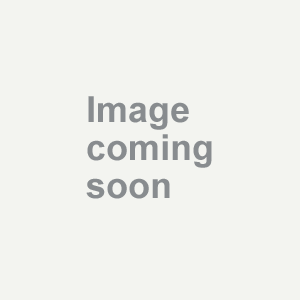A budget Beast!
Great image and color quality, (much better than my old LG monitor). Many different settings for all the different uses I have (game/movie/standard/nighttime) which are easy to switch between (seriously what's with the complaints about the interface being hard to use? I've had no problems at all.) Seems to be reliable. After several months I have caught no dead pixels. The price was the most remarkable aspect to this monitor, though. The internal speakers and HDMI input are a nice touch as well. If you own an Xbox I would recommend sharing this screen with your computer. A very simple and effective way to share just one monitor. Sharp colors; crisp and clear picture. Blu-Ray movies look insane, and even standard res video streams (from Hulu, Youtube) are clearly seen with this monitor. Cant ask more from that which preforms so well. This is a great monitor for a mid-range system, but will also compliment a high end PC; a perfect monitor for the budget conscious enthusiast. Just as a tip to the non-techies. This monitor will present you with some issues that can be fixed with simple tweaking of the resolution. If your screen isn't filling the whole of the monitor, check two things; Resolution, and check to see if your drivers (GPU and monitor) are up to date.
lastslayerj
Santa Cruz, CA