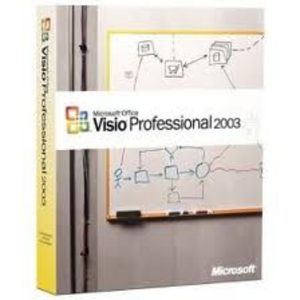The laymen's (inexpensive) Computer Aided Design program
***Bottom-Line:*** **Visio 2003 Pro** is a powerful business-centric diagramming application that can help you draft detailed drawings without having to be a credentialed draftsman. Part of my responsibilities as a senior network engineer is to keep accurate records of the servers, tape backup units, desktops, and switches/routers throughout our expanding Network Operations Center (NOC). This includes precise mechanical drawings of the servers, routers and switches as well as server wiring & layout diagrams, router & switch paths, circuit flow, as well as desktop locations and cabling. This type of work used to be completed in *Microsoft Paint*, that silly-and limited-little graphics program that ships with all *Windows OS's*. Once the drawings were created I would then cut and paste them into *Microsoft Word* for further editing and final completion. About seven years ago however, I switched to **Visio**, then owned by *Shapeware* a stand-alone company, which as since been bought by Microsoft. Now is use Microsoft **Visio Professional 2003**, which ships as part of the *Microsoft Office 2003 Professional* suite. **Visio 2003 Pro **is designed for IT Professional, Software Developers, Drafters, and Engineers. It contains everything within *Visio 2003 Standard* edition, plus it can create the following via preinstalled templates: - Block Diagram - Building Plan Diagrams - Network Diagrams - Flowcharts - Directory services diagrams - Database diagrams - Software & UML diagrams - Website maps - Space plans & facilities drawings - Process plant designs - Electrical schematics - Building control schematics - Mechanical engineering schematics. Access to the latest **Visio** shapes and updates are offered full time through Microsoft's excellent web-based tools; you can go on-line from the application, pull down the shape of drawing you need and integrate it into the drawing. **Visio 2003 Pro **has been fully integrated into *Microsoft Office 2003 *with several of the Office features users come to expect including keyboard shortcuts, personalized menus, spell checking, clipboard and Task Pane. And like the rest of the* Office 2003* suite, support for XML extended object models, and COM add-ins for creating custom applications with **Visio** is greatly expanded over previous offerings. Users of SharePoint portal services will find the increased inoperability between the two applications very useful. Our Visio drawing all reside with SharePoint for easy access, sharing, and collaboration. ** ** **My Viewpoint ** **Visio 2003 Pro **opens to a view which displays the programs wide range of templates. Within each template layout users can choose from a number of stencil sub-templates, or groups, with easy to place stencils. For instance, under the *Network* template, the following stencil groups are offered: *Active Directory, Basic Network, Novell Directory Services, Visio Network Equipment, Logical Network Diagram, and LDAP Directory. * After a user chooses a grouping; e.g. *Active Directory*, the program switches to the drawing view with the various stencils on the left and a drawing surface on the right. Simply drag and drop the desired stencils to the drawing surface, and through various tools link them together with various lines, label them, color them, apply backgrounds, and print them out. To be sure there is a small learning curve in order to become accustomed to the way the program operates and how **Visio 2003 Pro **can best create your drawing. I was able to design a new network diagram which maps out my Integration Lab environment in one afternoon. Using the new Rack drawing and associated diagrams and shapes I was able to make a precise layout of each rack in the lab, detailing *power supplies/UPS units, servers, routers, patch panels, keyboard trays, shelving, monitors, cable trays, spacers, cable runs, etc.* All I need to do is drag and drop the item where I want it on the rack, and then resize it to fit the actual configuration; i.e. 1U, 2U, 3U, 4U, or bigger size. And as I drag the stencil into place, **Visio 2003 Pro** labels the piece of equipment in relation to its size, next to the rack. Not only does this make a great tool for diagramming, but for planning as well. This (Rack) is by far the most useful diagram and stencil set in **Visio 2003 Pro** from my perspective as a network engineer. * * * * ** ** Within an hour I had the basic layout of the drawing complete. I was able to find all of the shapes I needed to complete the drawing. Another hour and I had the drawing fully customized and detailed and ready for printout. It was that simple **Concluding Viewpoint** Now that MOS is expanding to include tight integration with other Microsoft technologies such as SharePoint, .NET Framework, etc., as well as other technologies like Tablet PC's, **Visio 2003 Pro **has been taken to a whole new level of functionality, one that allows seamless integration with the rest of the ever expanding MOS. **Visio 2003 Pro** is a powerful business-centric diagramming application that can help you draft detailed drawings without having to be a credentialed draftsman. Easy to learn and use **Visio 2003 Pro **further expands the MS Office Suite of applications and greatly enhances the appeal of the suite.
TheBard
Aurora, IL