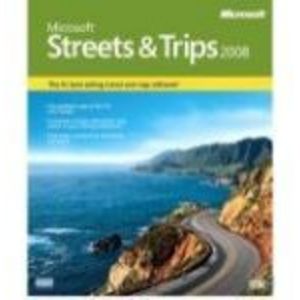Use you iPhone
While I'm sure that in 2008 when the Microsoft Streets and Trips 2008 with GPS was released, it was countless times better than the map features available on the iPhone and other smart phones. Today, don't waste your money on something like the Microsoft Streets and Trips 2008 with GPS when there are countless aps out there that will not only provide you with all of the same information and more for free (or at least a fraction of the price). Unfortunately, the Microsoft Streets and Trips 2008 with GPS is a little outdated and does not have some major updates on roadways that have come about over the past seven years since this was first released. I will say that the Microsoft Streets and Trips 2008 with GPS does offer some additional destination information that is not available with most basic and generic GPS programs. Ease of Use The Microsoft Streets and Trips 2008 with GPS is fairly user friendly, even if you are not the most tech savvy.
internashley
USA