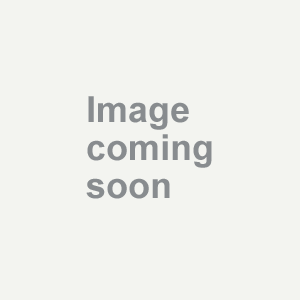Trackman mouse going strong after years
My husband was insistent on this type of mouse, as he feels it is more ergonomic, and better on his wrist. He has owned 2 in the past 6 years. Same exact mouse. Yep. The first one gave out after about 4 years - the sensors for the ball portion stopped working, but in my opinion, this is really good for a computer mouse, as I have blown mice in the mean time. I personally do not prefer the ball/ placement/ configuration and prefer instead a traditional mouse shape, so I highly recommend physically testing it out before purchasing. My husband tells me it is easier to keep clean than a traditional mouse, which is good because it gets daily use and he eats at his workstation daily. Good luck with this ergonimically-different mouse!
mollyquin
Alexandria, VA