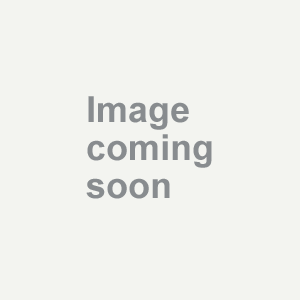Best Keyboard I've Ever Used
Ever since I first tried a MacBook out at an Apple store, I have been in love with the feel of it. Each key is individually raised from the stainless steal surface. Most keyboards have keys very squished together unlike this keyboard which has the keys spread apart. Most keyboards put out a sound that can be very annoying. The Apple keyboard has a sound unlike any other keyboard. It isn't nearly as loud and annoying. I think I type faster on this keyboard then I ever have. It took a little bit of time to get used to at first, but that happens with all keyboards! It connects to your Macintosh computer over Bluetooth. That means no annoying wires or USB receivers. I can take this keyboard anywhere in my room without it disconnecting. It is very thin aside from the bump that holds the batteries, but the bump makes typing easier anyway. The batteries have lasted for a long time and I still haven't had to replace them. This is a great keyboard that I would strongly suggest getting.
ScottBelanger
Conyers, GA