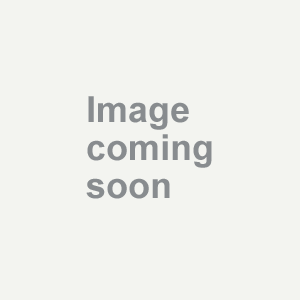Amazing keyboard and mouse combo
Microsoft, one of the most famous company; creater of the ever popular window os; also made some very good quality keyboartd and mouse. I got this comob the other day and I have been quite amaze by its ability; frankly it is one of the best wireless keyboard and mouse that I have i have use. One of the best point, of course, is that both the keyobard and mouse operate wireless and the box that it coem with included the muched needed 4 x aa batteries. Secon of all, both keyboard and mouse operate with only one usb dongle attached to the sub port, which is a god set since there is always only a limited amount of usb port in the computer. Set up is a snap as well, just install the included cd and you will be using this set in no time. The keyboartd also inclded marco for often used software, which amde this even better. In addtion, the keyboard and mouse operate with no lag at all. I have used some wireless mouse before but there is always seems to be the issue with interfernce and lag when it come to wireless, but not this. Overall, this is an excellent keyboard and mouse set, not to mention it is comfortmable to use as well.
xellos2099
Chicago, IL