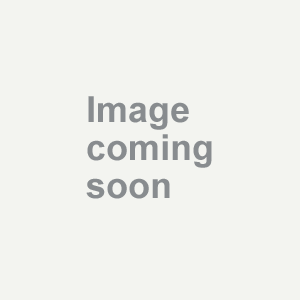A wireless printer will save you steps and time.
The Lexmark X9575 All-In-One is one handy helper. It not only will efficiently serve a wireless network, but copies, scans, prints and faxes with ease. The picture printing from direct insertion of SD cards is very handy, and the X9575 prints great photos. I'd never used a wireless printer before, but I loved my high speed wireless connection. I thought it sounded wonderful to be able to send information from my wireless laptop to a remote wireless printer. I hate running around to start the printer, then later checking on the progress of the printing. I know when I send a command to the Lexmark X9575, it will be recieved and completed, and I never even leave my chair. I love it! The Lexmark X9574 prints vivid photos. I do a fair amount of photography of everything from landscape to pets to the grandkids. I have been very pleased with the results. In summary, I love the wireless Lexmark X9575. It has met all my expectations for an All-In-One with wireless capability and I would recommend it to anyone looking for these capabilities.
Dee99
Dorr, MI