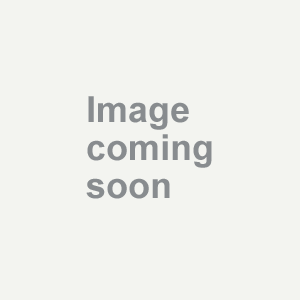This does all jobs well
I have always liked Hewlett Packer printers, but this all-in-one is outstanding. Very easy to use and the instruction manual and help function provide you with the answers to any questions that you may have. I expecially like how easy it is to change the ink cartridges without having to contort your arms to reach them and release and reposition them. This printer handles the scan and fax functions very well and it is very easy to program for the fax function. Copying is a breeze in both color and black and white on this machine. My most favorite quality of this machine is the photograph printer. The prints look exactly like what you would receive from having them developed in a store and the price is considerably less, if you produce as many photographs as I do. Granted this does tend to use up the ink cartridges pretty fast, but you can find these at a reasonable price if you shop around and recently I have found that they are making the ink cartridges as XL cartridges. They do cost a little more, but the cartridges last quite a bit longer. All-in-all I highly recommend this product as a perfect addition to any home office. Durability Broke down without too much use
Terair
Sacramento, CA