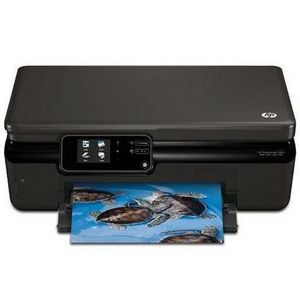quite a few problems
I have had this printer for about two years now and although I loved the cheap cost of it, this is a case of you get what you pay for. Firstly, I feel like it runs through ink entirely too much. I barely print except for the few times I have to print stuff for school yet I feel like I am constantly buying new ink. I do notice the ink lasts longer when I buy off brand ink for my printer versus buying HP brand ink. I have my printer hooked up to several different electronic products and you'd think that because it's wireless it would actually work as wireless, right?! WRONG. No matter what I do I feel like I have to go to through extra steps in order to print wirelessly, including uninstalling and reinstalling the software several times. Also, when I use the scanner and try to save the scanned paperwork to my flashdrive sometimes it recognizes my memory card and sometimes it doesn't. More times than not it does NOT recognize my memory card though. Not sure about other users but when I use my printer sometimes my printed papers come out splotchy or faded as though I am running out of ink even if I have more than enough ink.
ashden91
Eustis, FL