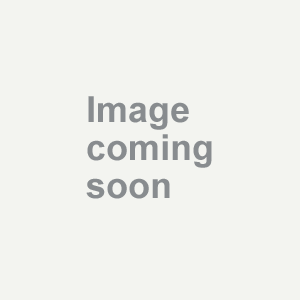Worth the price
I purchased this PC because I was on a budget and I also needed great hardware specs. 3.0 Ghz Quad core, 8 gigs of DDR3, 1 TB HDD, Bluray capable & drive. Graphics card is good for video but not great for gaming. Been using it for 5 months now as my main PC and have yet to run into trouble.
skyler817
Arlington, TX