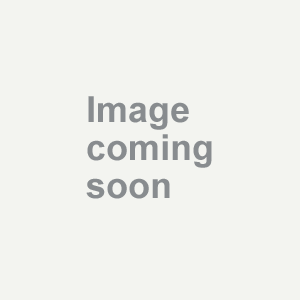HP OfficeJet Pro L7590 is a good all purpose printer
When my husband first came home with this printer, I was not pleased. The footprint and height was huge compared to my little HP deskjet that did everything I needed it to do and seemed to be reasonably efficient with ink. He had to set up a separate table because it wouldn't fit where our previous printer was. However, I've come around. It really does nice quality documents. I never had a problem with the quality of our previous printer but this printer seemed to print more crisply. It was also so much faster. No more standing at the printer waiting for a document to finish printing so I could run out the door. This one also has a nice feeder which is great for copying small stacks of paper. At least it was great for about six months. Now it feeds crookedly so I rarely use that feature anymore. The only thing I don't like about this printer is that the buttons and menu seem a little more complicated that I like to deal with and not always intuitive. Also the ink runs out faster on this printer and it's very expensive to replace.
NightCat
Nashua, NH