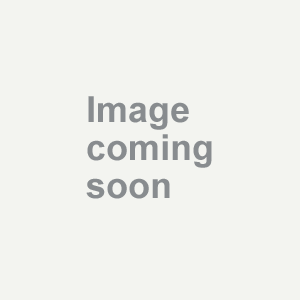HP Photosmart C4440 All In One Printer/Copier/Scanner
This printer became available in 2008 so it is a little dated but it is still a fairly decent all in one. Some specs: Printer/Scanner/Copier, color - ink-jet, copying up to: 30 ppm (mono) and 23 ppm (color), printing up to: 30 ppm (mono) / 23 ppm (color), 100 sheets, and Hi-Speed USB. The good: While there are better units out there, this one should meet most standard household needs and do it nicely. The color you get when printing pictures, on photo paper, is sharp and vivid, when printing on standard paper you do of course lose some of that quality as standard printer paper is not optimized for photo printing. When printing text and using the "Fast Draft" mode, it is indeed very fast. As a matter of fact I highly recommend using the block guard on the paper feed or on "Fast Draft" mode your pages will literally come flying off the deck. This is a plus however, as it gets the job done quicly and efficiently, and with the tray guard you won't have the flying sheet problem. The printer also has two built in media reader slots, one for MS/DUO and another for SD-XD-MMC. This makes transferring your images from a digital camera a breeze if you are using memory cards. I found this printer to be invaluable as my job requires me to take digital photos and upload them to my work site. The software is fairly simple to use, and the scanning quality is nice. Energy Star Rated! The bad: This printer eats ink rather badly. While printing in normal mode for black and white, you may be lucky to squeeze 50 sheets out of the ink cartridge. Color also seems to get consumed quickly but I have found that to be the case in all ink jet printers. If you print all your black and white/text stuff in "Fast Draft" mode you lose some quality but you extend the life of your black ink by quite a bit. The ink is also a little pricey so I highly suggest shopping around, you can find some very good deals out there. Another bad mark isn't against the printer itself but against its software. It can be quite glitchy at times, including a bug a lot of people seem to get that will slow down their computer while the unit is in operation. I myself have never experienced this bug, but I do know some people that have, but I also built my own rather nice custom PC. Those with slower/older computers may have to watch out for this one. All in all I would still reommend this printer if you are not anticipating heavy useage on a small ink budget.
Popplewick
Norton, KS