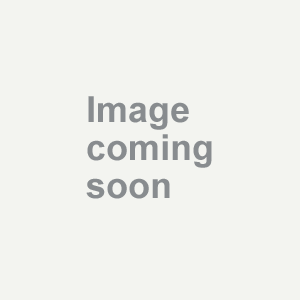Powerful
This HP calculator is very powerful, has a great equation solver that solves not just in numbers but for variables, is moderately easy to use, and has many features and bulit-in menus with constants, an equation library, and is expandable and programmable.
mrbradford
Fort Worth, TX