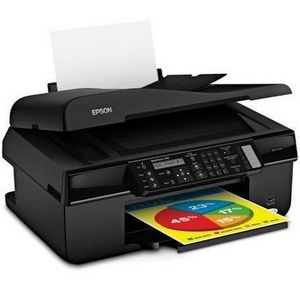Summarize this product in one sentence.
This Epson WorkForce 310 was purchased for office use. I would not recommend this product for use in an office setting. The faxing and scanning features in the printer are very good but the copying and printing is not good at all. When it comes to scanning, it does an amazing job. You can scan either black/white and color and the scanned pictures comes out great. The faxing feature was only used a couple of times but it was fast and easy. The copying and printing was the problem. It was very slow and the cost in ink is outrageous. You can't use the XL ink in this model so the ink gets expensive. So in the end, maybe this printer is not to be used for a small office setting. Maybe it would do great for personal use where the ink wont get so expensive.
mariacates90
USA