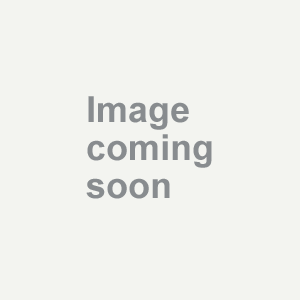easy to use, when you figure it out
The Brother 4 in 1 printer is a bit of a challenge to learn. It comes with a copier, scanner, fax, and printer. It also has a telephone receiver connected to it, although if you don't wish to use it, the machine also comes with a hard piece of plastic to cover the hole where the receiver was removed. I have it connected wirelessly to my laptop and my desktop. Ok, these are the things I had problems with: I couldn't get it to connect wirelessly to my desktop, and had to call technical help. They were able to walk me through this. Then a few days later I called tech assistance again because I couldn't print forms off the internet because the printer had an error message on it. Again, this was fixed over the phone. About a week after this I couldn't scan an item to file. Again, a call to tech assistance. I was told I have to 'connect' the scanner on my computer to this printer. I was helped with this as well. Then the final time I called tech, it was because my printer message stated another error. After, this was fixed the technician suggested I never shut off my printer, because my wireless connection was volatile. Huh? He told me the printer goes into a sleep mode anyway, so it saves energy that way. Ooookay.... My complaint about the answering machine. After the phone rings, you can't pick up the phone to answer it if the message comes on. The phone makes a loud screeching noise and doesn't shut off like a normal answerer would. Also, if someone is on the extension of the phone that is connected to the printer, the printer functions cannot be used. My last beef is waiting on the phone for tecnical assistance. I have waited up to 40 minutes, with the lowest time being 14 minutes. However, once you do get them on the phone, there is no hurrying with you or any show of impatience that you have too many questions.
mailcats1
544571243