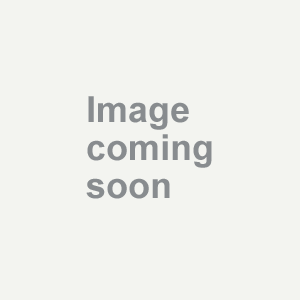Satisfactory for everyday computing needs
Good for average computer use, not ideal for graphic design or video game use due to sensitivity issues and connection loss Performance Performs okay, but is not accurate enough for tiny movements as required in tasks such as graphic design or video games. It frequently loses connection and must be switched off and back on to reestablish a bluetooth connection, and sometimes the connection is very delayed after turning the switch on. This leads to a frustrating experience. The only advantage is the bluetooth capability so there is no bothersome cord. Durability Besides the connectivity issues, mine has lasted for many years. The only noticeable wear is the left click button, which sometimes needs to be pressed hard in order to register. Design Good if you want a small, lightweight mouse. The scroll wheel and side button are good additions. Comfort It's ergonomic, which is great for being left-handed. It glides over the mousepad easily due to it's small design and light weight.
broadhead077
USA