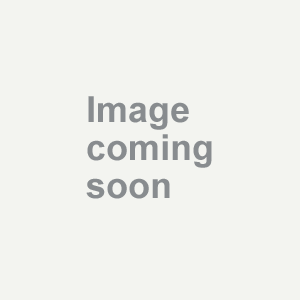Great performance
Excellent overclocking abilities using SETFSB and Nvidia tools software. Out of the box performance in 3D Mark 2006 = 2650 3D Marks. With an OC'd CPU at 2.1 ghz and video card bumped up faster than GeForce 305M clock settings my 3D Marks are now at 3225. CPU marks went up from 775 to > 1100 OC'd to 2.1 ghz. BIG NEGATIVE- Stock 250 gb HDD is SLOW. Even worse, Asus did not make the HDD accessible from the bottom of the laptop. You have to completely disassemble this laptop and the way they designed it you are just about always going to break some of the little plastic tabs that hold it together. I am quite experienced at working on computers and I took my time disassembling it and still broke a tab. Also there is a "Warranty void if removed" sticker inside that you will have to break to get to the HDD. If I had known that Asus did this I would NOT have bought this laptop. I should have researched this better, as such I will not give it a negative rating due to this, but be warned. After installing 7200 rpm 500gb Travelstar HDD my boot and load times have dropped by > 25%. To those that have said you cannot switch between graphics adapters on this laptop, you don't know what your doing! First go and download the latest Nvidia drivers and load them on your laptop. Then right click on the desktop and select Nvidia Control Panel. Select "Manage 3D settings" and select the "Global settings" tab. Now use the drop down menu to select which graphics processor you wish to use. This is where you can set it to AUTO as well. When I switch my GMA3150 graphics ON my 3D MARKS drop from 3225 to 180 so I know its working.
loneknives
Santa Cruz, CA